
After I finished the layout, I knew I wanted to color the giant sea clam first. There are several species worldwide, but this one is
Tridacna gigas, a threatened (or vulnerable) species. These clams are amazing. They can get as big as four feet across and 500 pounds! Their insides (mantle) get their markings by the algae that live symbiotically in them. The clam opens up during the day to give the algae sunlight to make food, and the algae give the clam part of its food. It gets the rest from syphoning water in and out of its water chamber. They move very slowly, and it would be unlikely that you could get your foot caught in one (unless you were oblivious to what was happening) like that urban legend.
I used several reference photos, including one for general position, one for the water outlet syphon, one for the colors of the mantle, one for the colors of the shell, and one for the texture of the shell.

I started with the rim. I drew the light blue lines first, using ultramarine topped with light cerulean blue (see image, lower left quadrant). The dark surrounding color is black (upper left) layered with violet-blue (upper right), the highlights are indigo layered with ultramarine (lower left again). I went over it all with a blending pencil (lower right). I then added highlights to the blue lines with white and the dark spots on the rim with black.
The water outlet syphon consists of four colors. The deepest shadow is cold grey 90%, the medium value is french grey 90%, and the pink color is achieved by a light layer of aquamarine topped with a hard layer of blush pink. The water inlet syphon is on the other side and cannot be seen from this angle.

Next I completed the inside tissue. I decided to start with the many tiny dark spots (ultramarine with black), then filled in around them. Midtones were achieved with peacock blue, shadows with black and peacock blue, and highlights with true blue. In the photo, I had filled in most of the highlights and black shadows. I then filled in the peacock blue and went over it all with the blender (incredible tool, by the way), avoiding the spots.
It's important to have very sharp pencils for this. Especially working in between the tiny spots and lines.

On to the shell. Most of what we see is in shadow. I add a heavy layer of black under where the mantle hangs over, then top it off with tuscan red and a touch of indigo. The base color for the rest is a very light layer of light cerulean blue topped with a hard layer of peach and a light layer of tusan red and dark green, alternating with burnt ochre, light umber and dark umber in an irregular curved stripe manner. I added white for highlights. I did not use a blender in order to keep the rough texture. The photo shows the bottom layer (top), middle layer (middle) and a finished section (bottom). The unusual white space to the right will be filled later with coral.
And here is the final clam after eight hours.

References:
http://en.wikipedia.org/wiki/Giant_clamhttp://www.richard-seaman.com/Underwater/Australia/GiantClams/
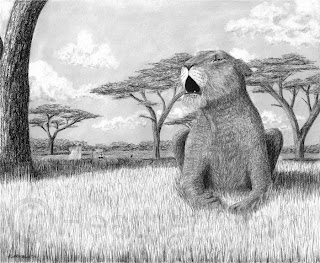 I took some time out of my coral reef to do some charcoal. I had been thinking of this one for some time, and had planned on doing a fur drawing tutorial from it. However, I really don't like how the lioness came out, so I'll have to wait for something else for a tutorial.
I took some time out of my coral reef to do some charcoal. I had been thinking of this one for some time, and had planned on doing a fur drawing tutorial from it. However, I really don't like how the lioness came out, so I'll have to wait for something else for a tutorial.












